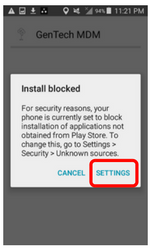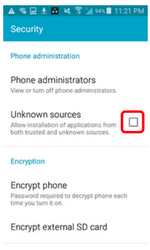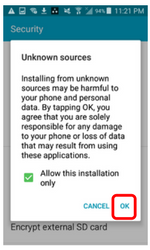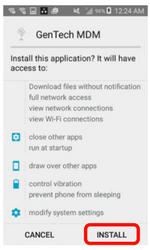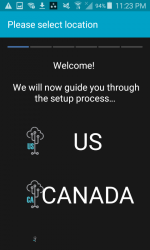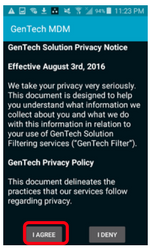Installation Instructions Android MDM
App Installation
- Download the GenTech MDM app from the signup confirmation email.
- Once the download completes – locate the My Files app on your phone.
- Tap Download History.
- Tap the GenTech MDM app.
- If it was downloaded from the Google playstore – then it’s already installed on your phone.
- If you get an install blocked message, tap Settings, allow Unknown Sources, and return to the My Files app and tap the GenTech MDM app again.
Filter Setup
- Open the GenTech MDM app.
- Choose your location. Tap NEXT.
- Tap I AGREE to accept the GenTech privacy notice.
- Tap Activate to set GenTech MDM as the device administrator. Tap NEXT.
- Add a check to the Samsung agreement statement and tap CONFIRM.
Filter Activation
- Enter your username and password into the provided fields. You’ll find these in the signup confirmation email.
- Press SET CREDENTIALS.
- The filter is now fully installed on your device. To customize your settings please reach out to support at 718.Gen.Tech or by email at support@gentechsolution.com.